My Student Profile
Find your full Student Profile on the My Account page in MyWilmU. Your Student ID number is at the top of your Student Profile.
Need Help? Please contact the Student Engagement Center.
A Tour of Your Student Profile
Your Student Profile shows important information from your student record on a single web page.
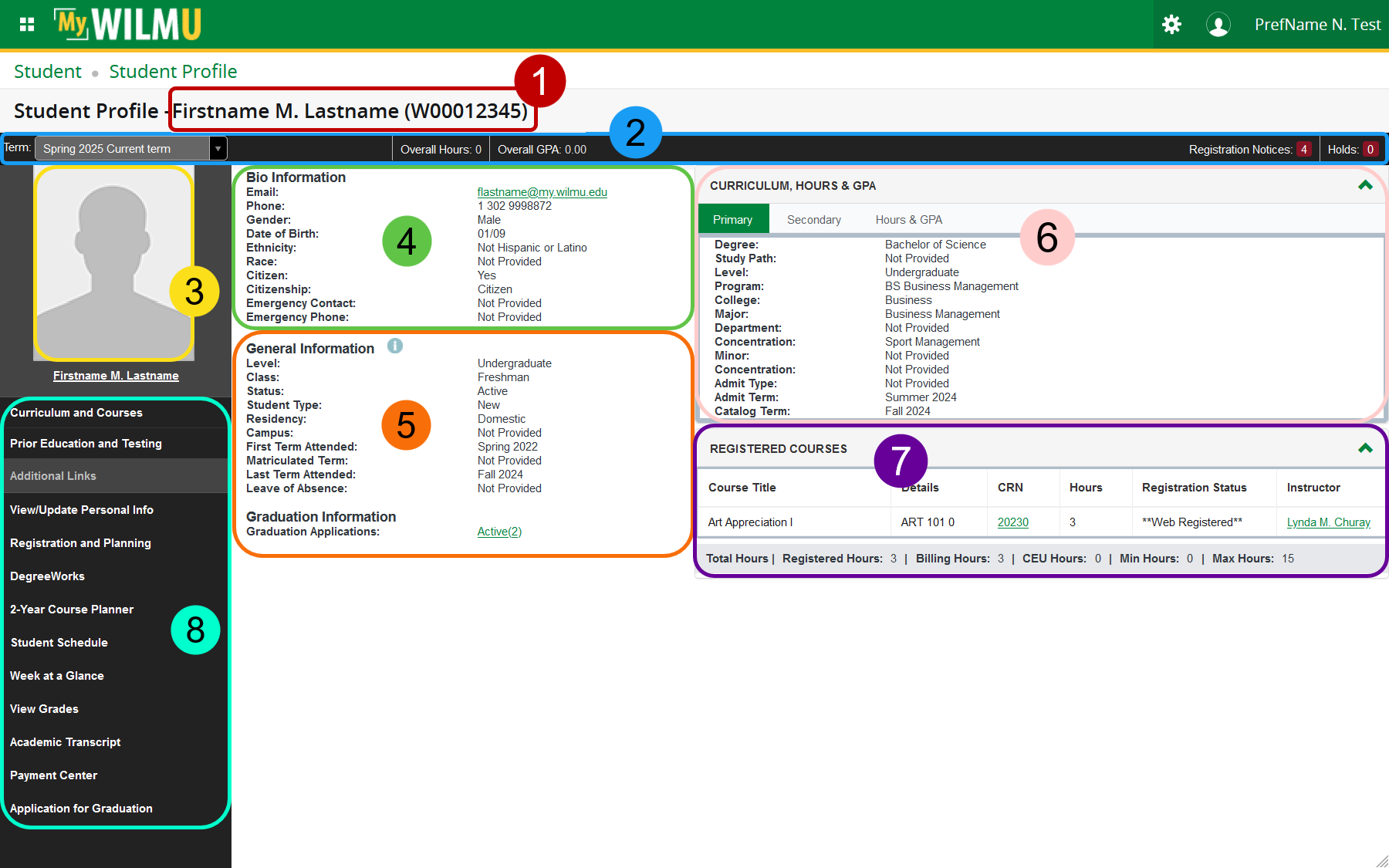
You can do the following from your profile:
- View your Name and Student ID Number. Your name displays your preferred first name if you've entered one in your personal information.
- View your Status, Registration Notices, and Holds (academic standing, student status, enrollment status, etc.)
- Select Registration Notices to show information about registration availability and your eligibility to register
- Select Holds to show any academic or financial holds on your student account that may require your attention
- View your ID Photo. Your photo is added automatically from your Student ID Card or taken during your ID Verification meeting.
- View your Biographical information (contact info, emergency contact, etc.)
- View your General information, including:
- Level (Academic Level)
- Undergraduate = Associate, Bachelor's, Undergraduate Certificates
- Graduate = Master's or Graduate Certificate
- Doctoral =
- Class (Class Standing)
- Freshman = 0-30 credits earned
- Sophomore = 31-60 credits earned
- Junior = 61-90 credits earned
- Senior = 91 or more credits earned
- Graduate =
- Level (Academic Level)
- View your Curriculum Information (degree, major, earned hours & GPA, etc.)
- View your Registered Courses (registered courses for the term you are viewing)
- From the Additional Links menu on the left hand side, you can access additional information from your records or get to key functions in student self-service.
