How to Drop a Course in MyWilmU Registration
Below are step-by-step instructions for dropping a course for the term. Please also see Changing Your Course Schedule for additional important information about dropping courses.
If you receive an error message regarding an past-due balance preventing registration, please see Registration Errors and Solutions in MyWilmU (login required) to Submit a Drop Request.
- In MyWilmU, Find Register for Courses.
- Select Register, Drop, Add, Withdraw from the Registration menu.
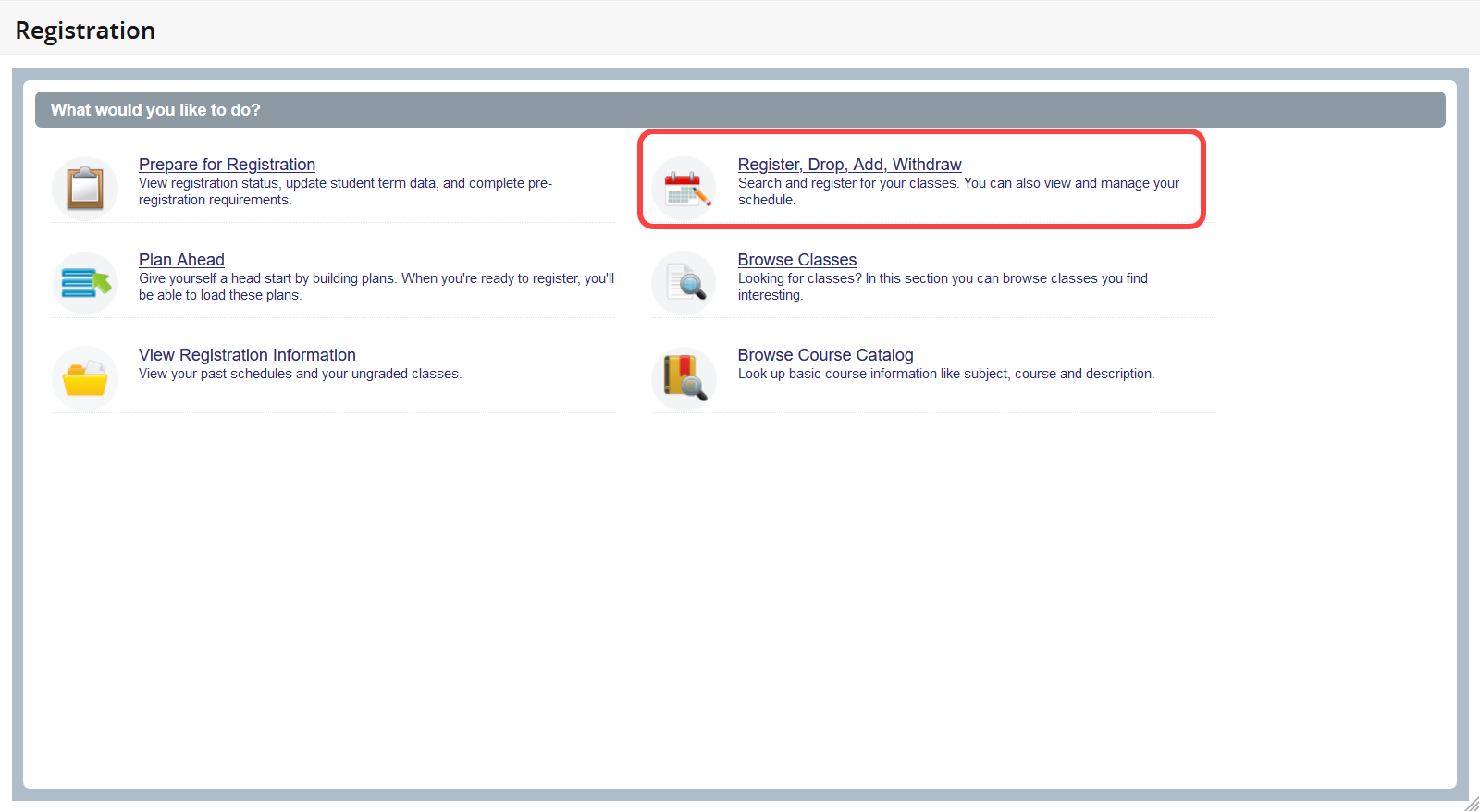
Screen shot of the Registration menu in student self-service - Select the term, then select continue.
- Your active schedule for the term will appear in the course summary pane of the registration page.
- From the action column in the course summary pane, click Student Drop.
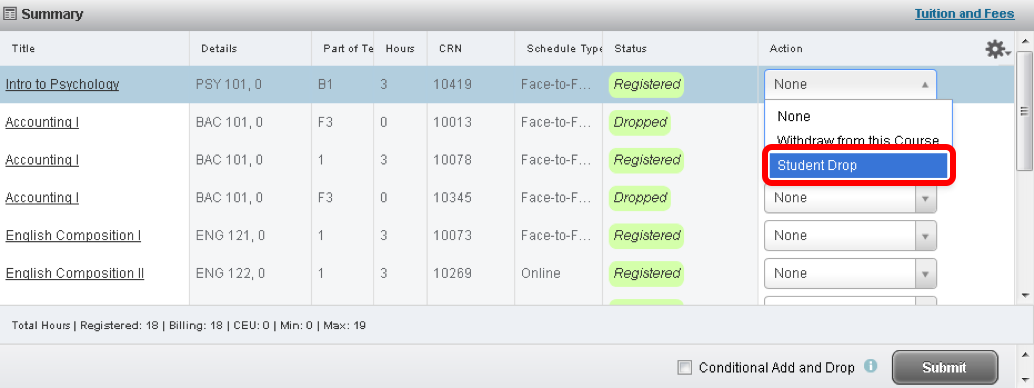
Screen shot of a term schedule in Registration showing where to select Student Drop - Click submit to process your registration changes.
- Assuming there are no registration errors, a registration notice will appear at the top right of the page indicating the save was successful.

Screen shot of the Save Successful confirmation message
